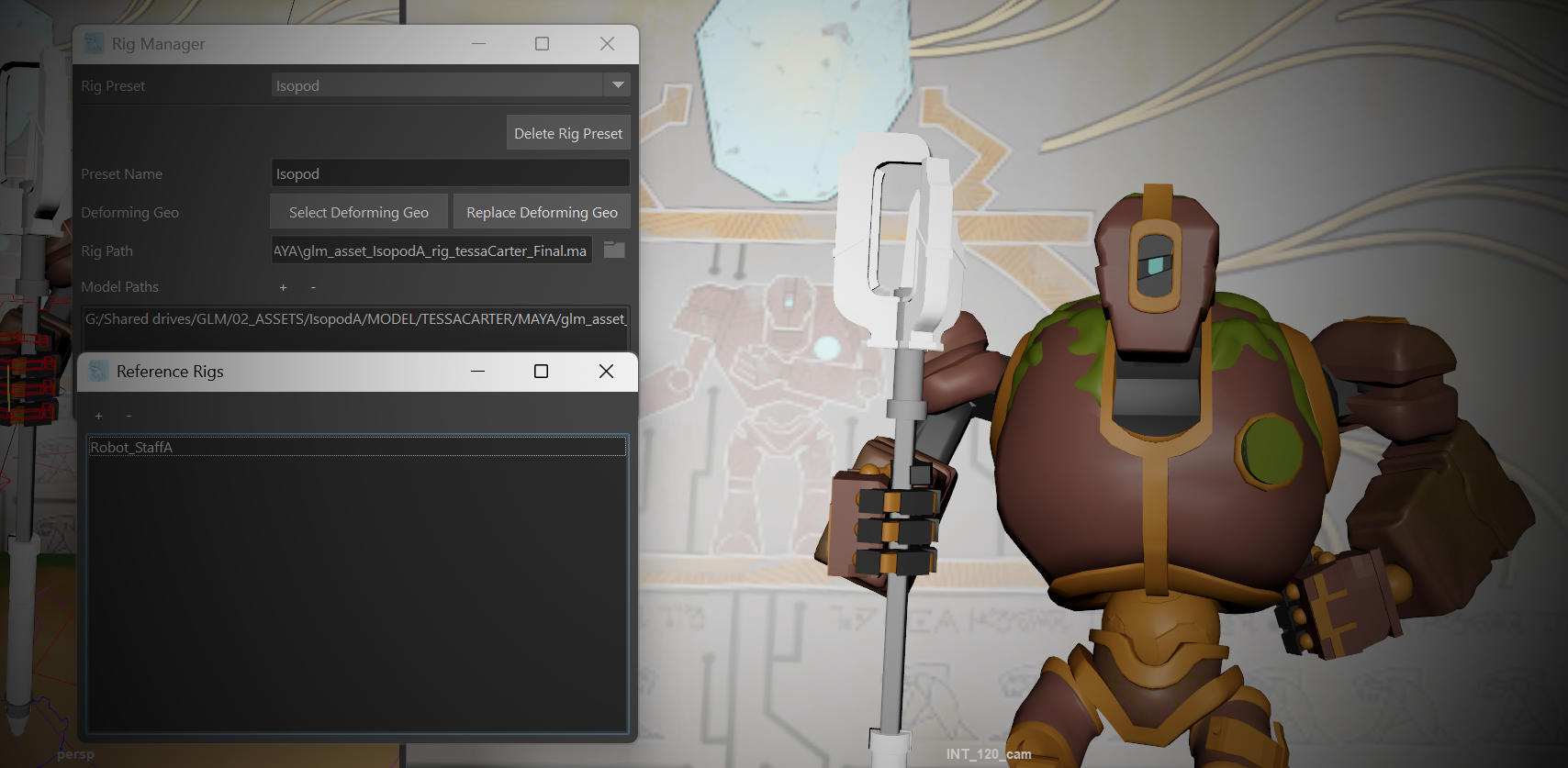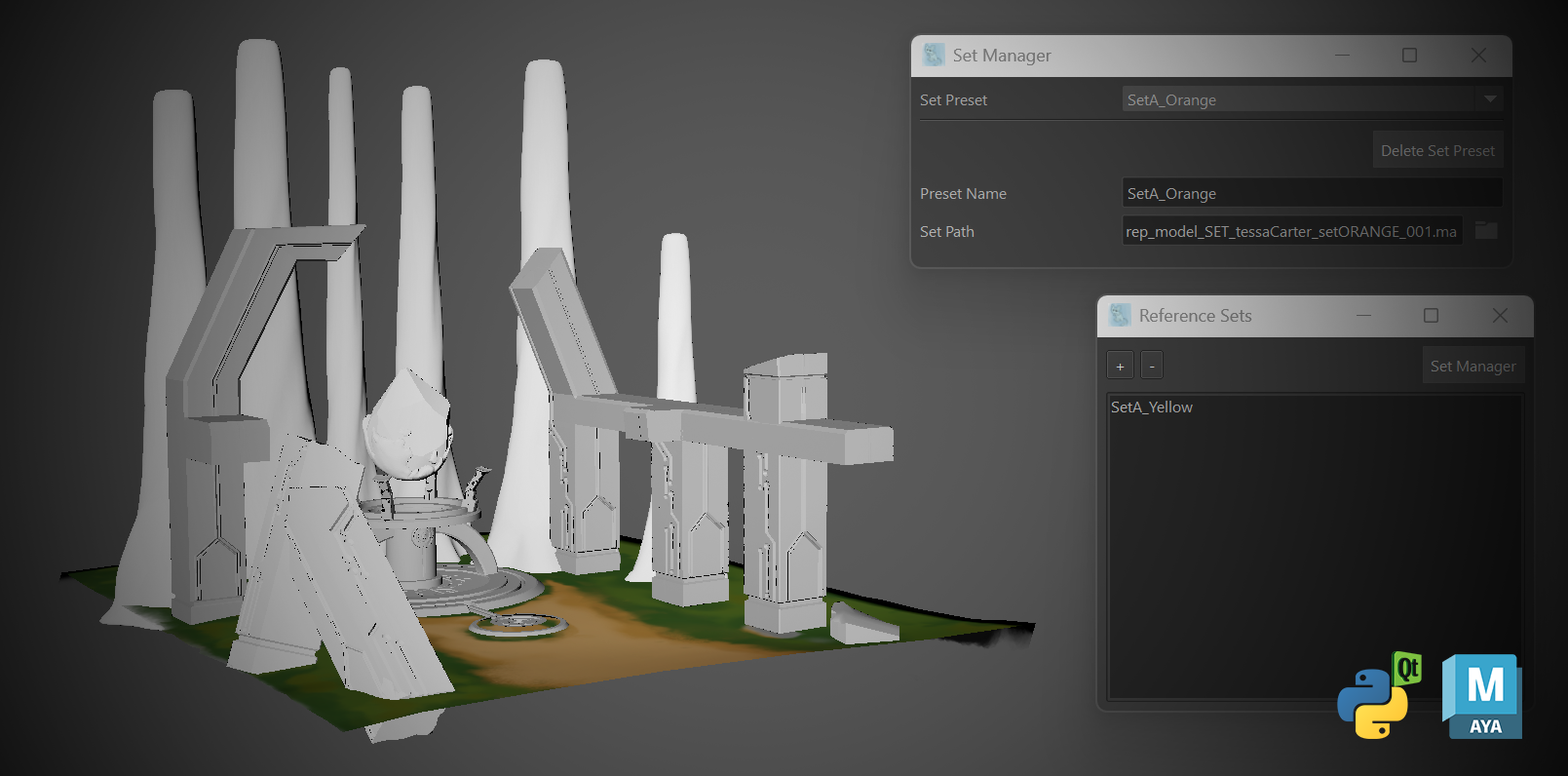Game Credits

Apex Legends
Rigging Tech Artist (2025)

WaxHeart
Unity Engineer & Tech Artist (2023-2025)

Charon's Corner (WIP)
Tech Art Director (2025)

Project Dreamscape
Tech Art Director (2024-2025)

Gumbrawll
Programmer & 3D Modeler (2025)

Go Cones
Programmer & Tech Artist (2024)

Following You
Programmer & Tech Artist (2025)

Senior Discount
Tech Artist (2025)
Film Credits
Jump to a Project
Process
This is an overview of my tool development process.
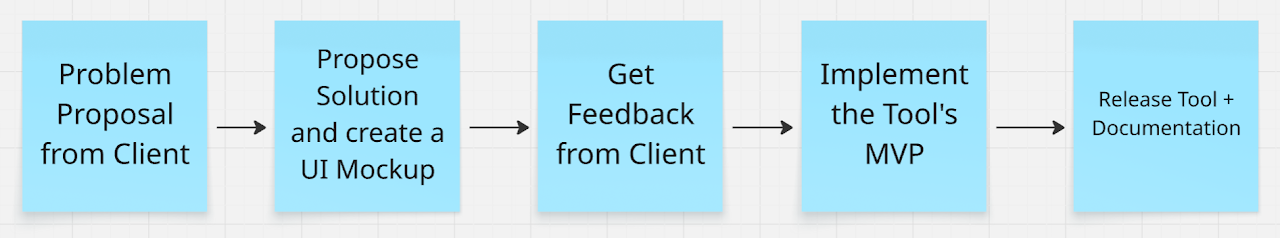
Animation Renderer Tool - Apex Legends
Lorem Ipsum tool blah blah blah... This is a description of the tool and its features. You can customize the text content here to describe your tool's functionality, key features, and the problems it solves.
Add more paragraphs as needed to fully explain your tool's capabilities and impact.

Tech Art Telemetry
Telemetry using SigNoz on my Linux Ubuntu server.
Telemetry logs traces for errors that artists run into, enabling tech artists to directly support artists.
Telemetry gathers data on performance of tools, usage count, unique users, and more, allowing you to make informed decisions about the pipeline.
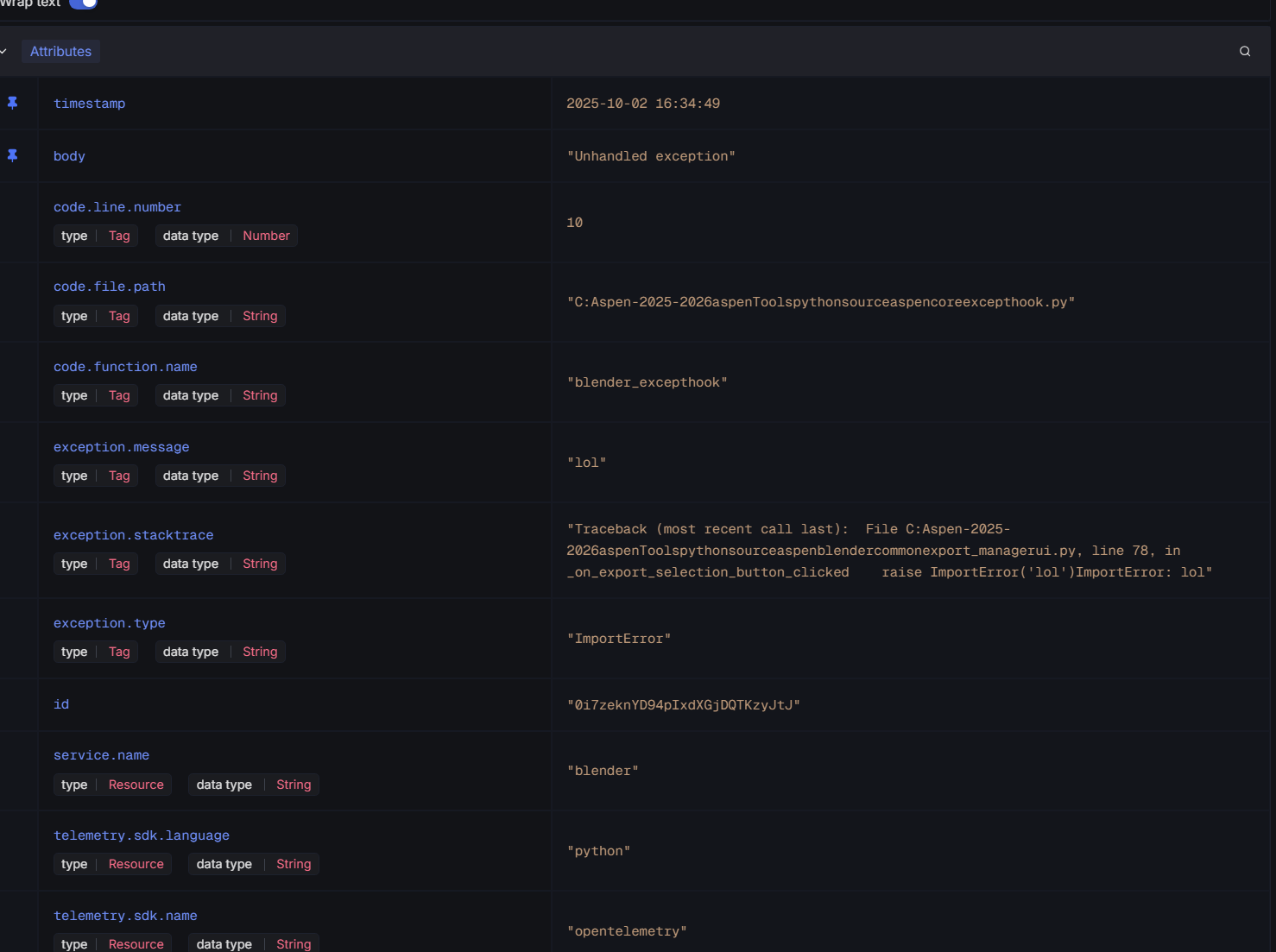
Animation Exporter Tool
Problem:
Animators work in Maya, while shots are rendered out in Blender, so a smooth export/import process was critical to our pipeline.
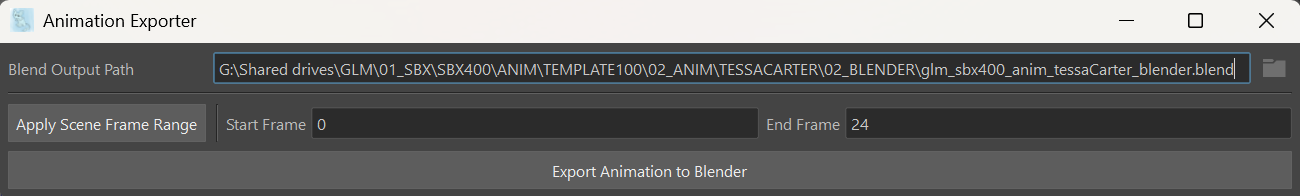
Pain Points:
- Exporting animations was a LONG and tedious process
- Complex naming conventions and scattered directories
- Animators exported often due to constant iteration
Solution:
Automate the process into one click. This process saves storage, as all cache, usd, and intermediary maya files are now saved and deleted in the user's temp directory.
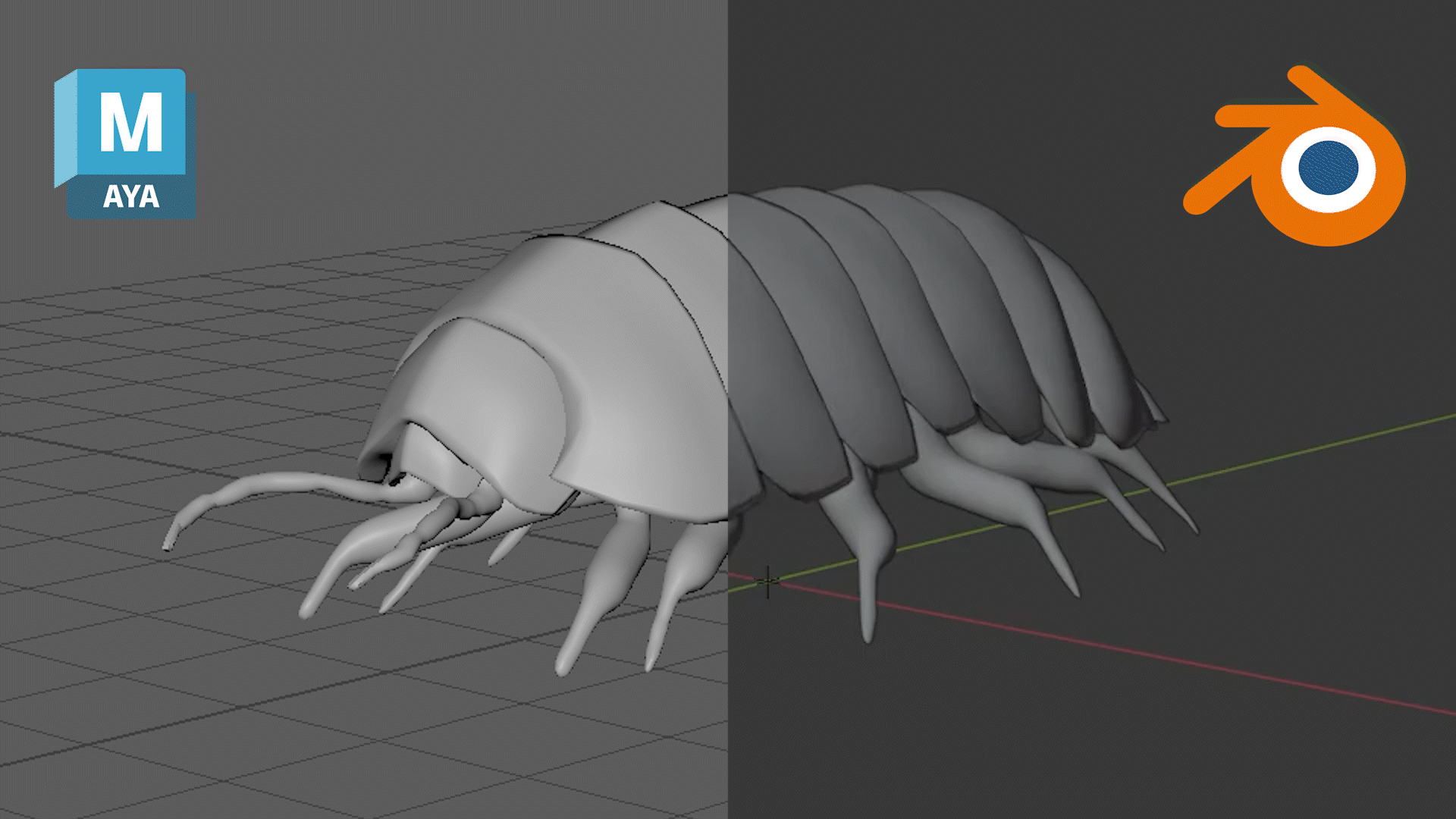
Rig References & Rig Manager Tools
Pain Points:
- Animation exporter tool required references to have specific namespaces
- Users had to manually select the deforming geometry before exporting
- Animation exporter tool could not export multiple rigs at once
Solution:
By creating rig presets, users could easily define defomring geometry per rig.
By using the reference rigs tool, references are created in a way that is compatible with the animation exporter tool, enabling the user to export multiple rigs at once.
Unity & Blender Import Export Pipeline
Problem:
Artists export assets with incorrect settings, resulting in back and forth communication during implementation, and in redoing of assets.
Solution:
Export Manager and Asset Post Processor that manages the flow of assets. It is multi-purpose, artists can export models, rigs, and animations.
The Export Manager in Blender simplifies the process of exporting assets. It solves all the pain points mentioned above, batch exporting assets into the project, applying the correct settings and embedding textures.
The Asset Post Processor in Unity takes it further. It automatically sets up prefabs for models, plugs in textures into our game's custom shader, and sets up avatars for rigs and animations.
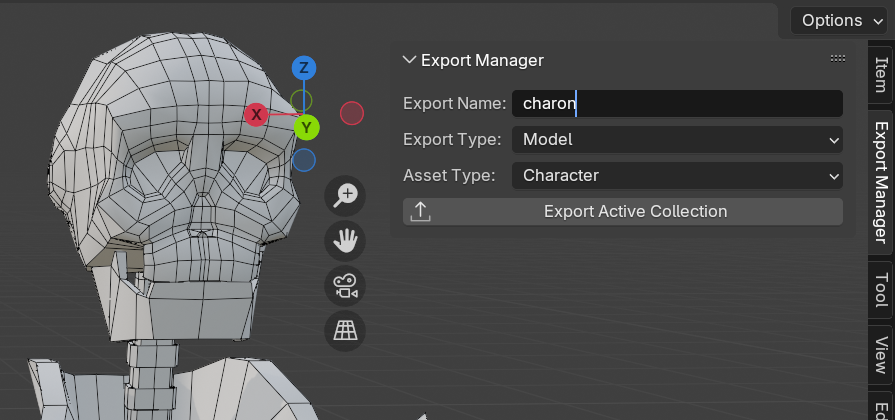
Set References & Set Manager Tools
Problem:
Navigating complex folder structure to find maya files to reference is tedious.
Solution:
Simple interface for managing set references and set presets.
PCG Reel
Roller Coaster
This is an overview of my tool development process.
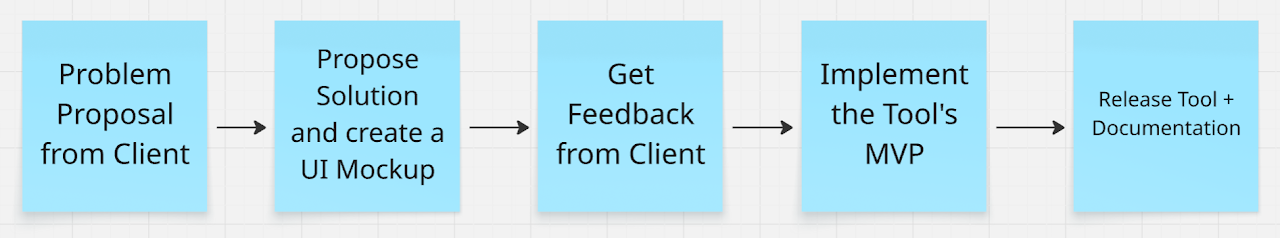
Creeping Corruption
Lorem Ipsum tool blah blah blah... This is a description of the tool and its features. You can customize the text content here to describe your tool's functionality, key features, and the problems it solves.
Add more paragraphs as needed to fully explain your tool's capabilities and impact.

Rigging Reel
Graphics Reel
Gameplay Reel
I co-founded Turtle Tech Art!
A tech art community, where our goal is to bring all tech artists together, break down barriers in tech art careers, and expand education for tech art.
Founded in October 2024, the community has grown to 400+ members. During GDC 2025, we hosted a meetup that brought in 100+ tech artists.
Currently, the Turtle Tech Art team and I are building out learning paths to create more accessible tech art learning resources
https://turtletech.art/